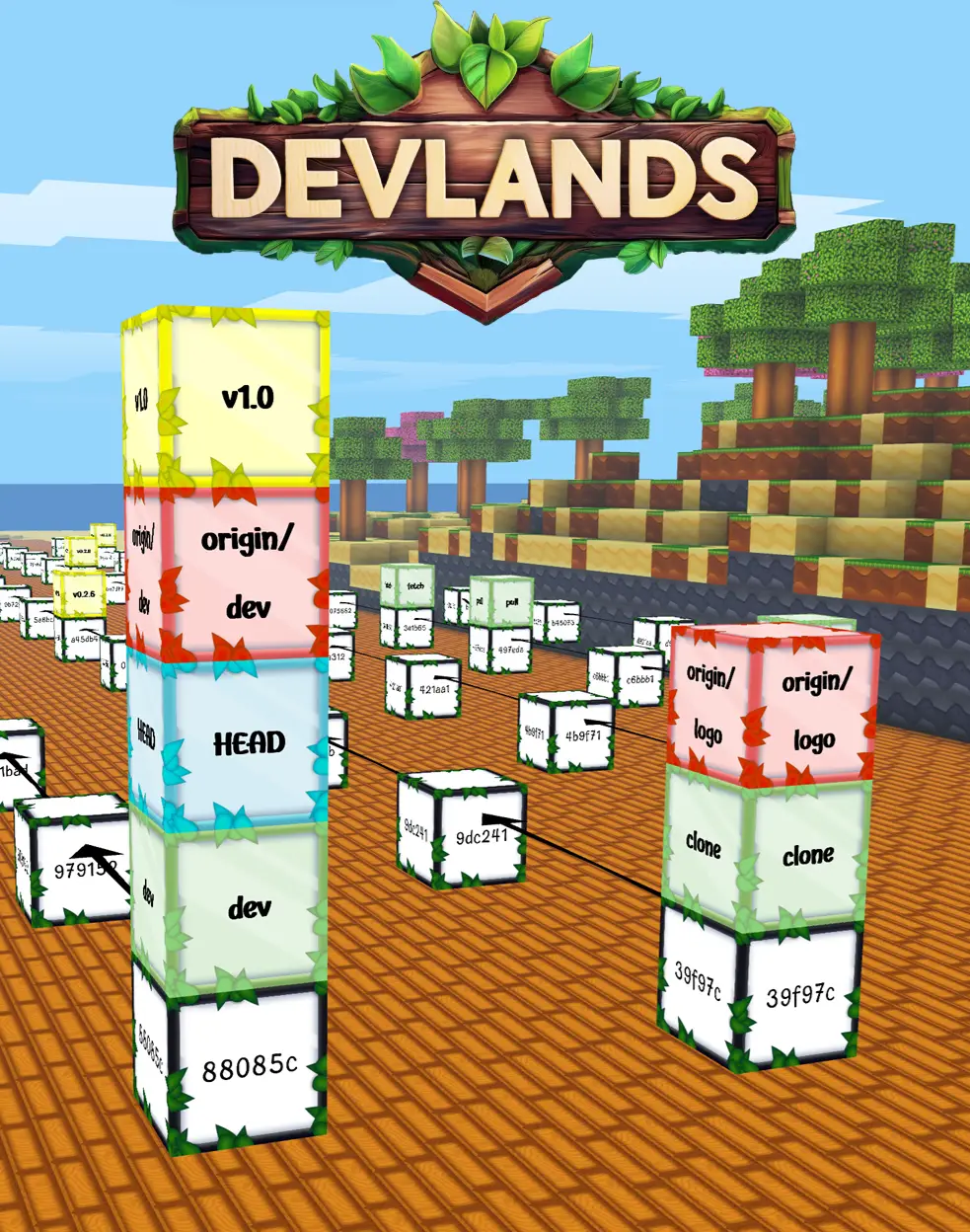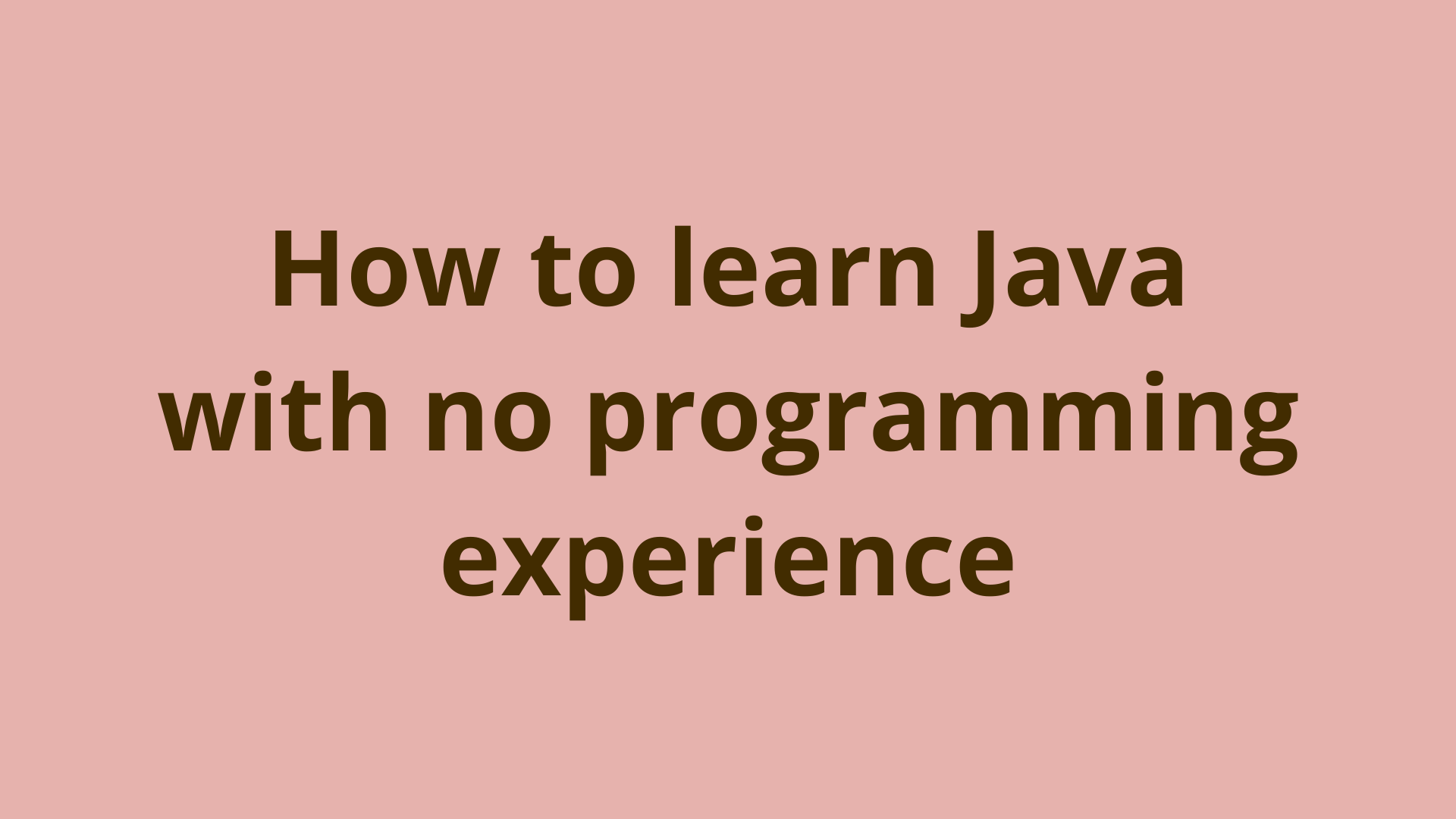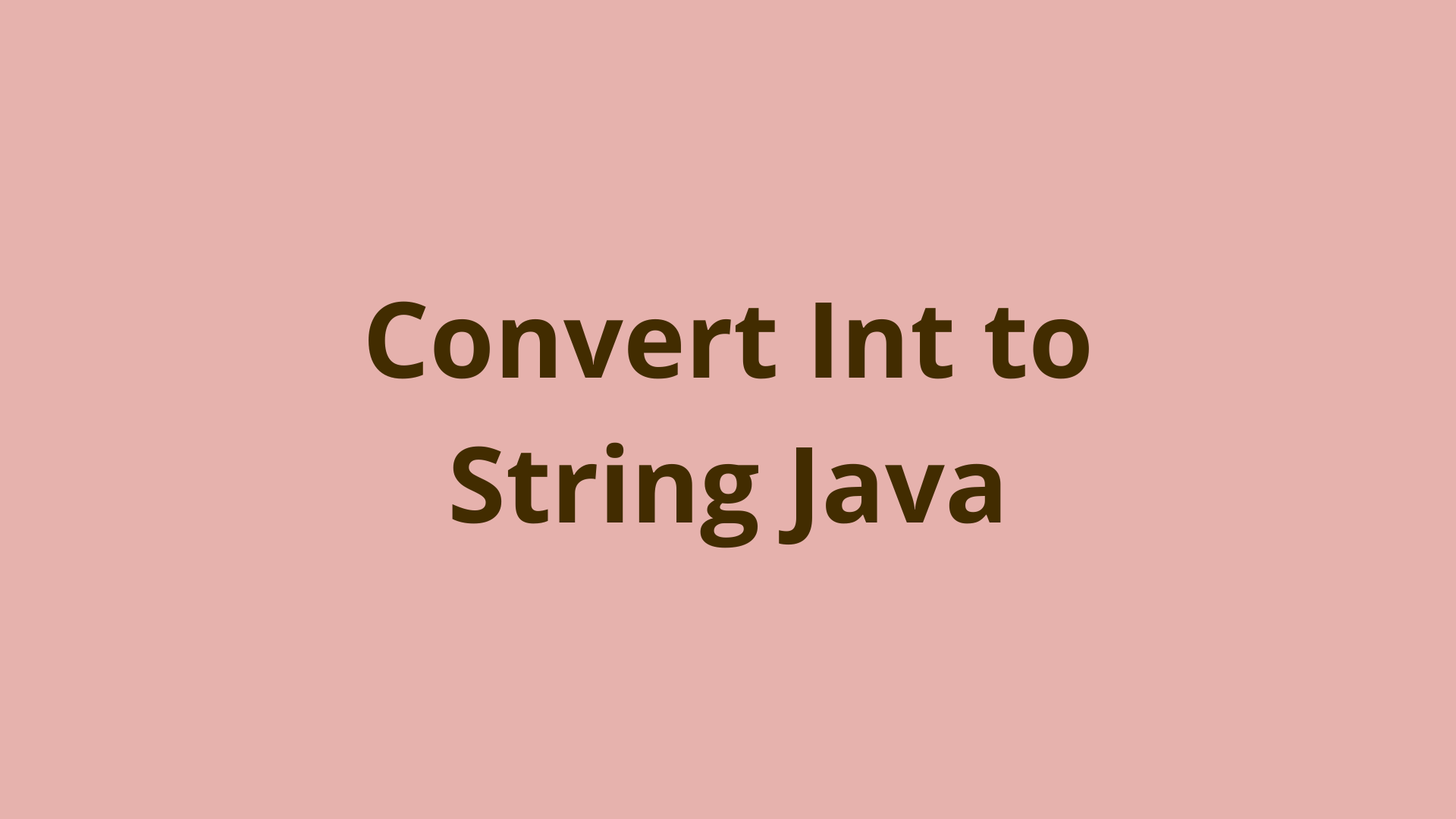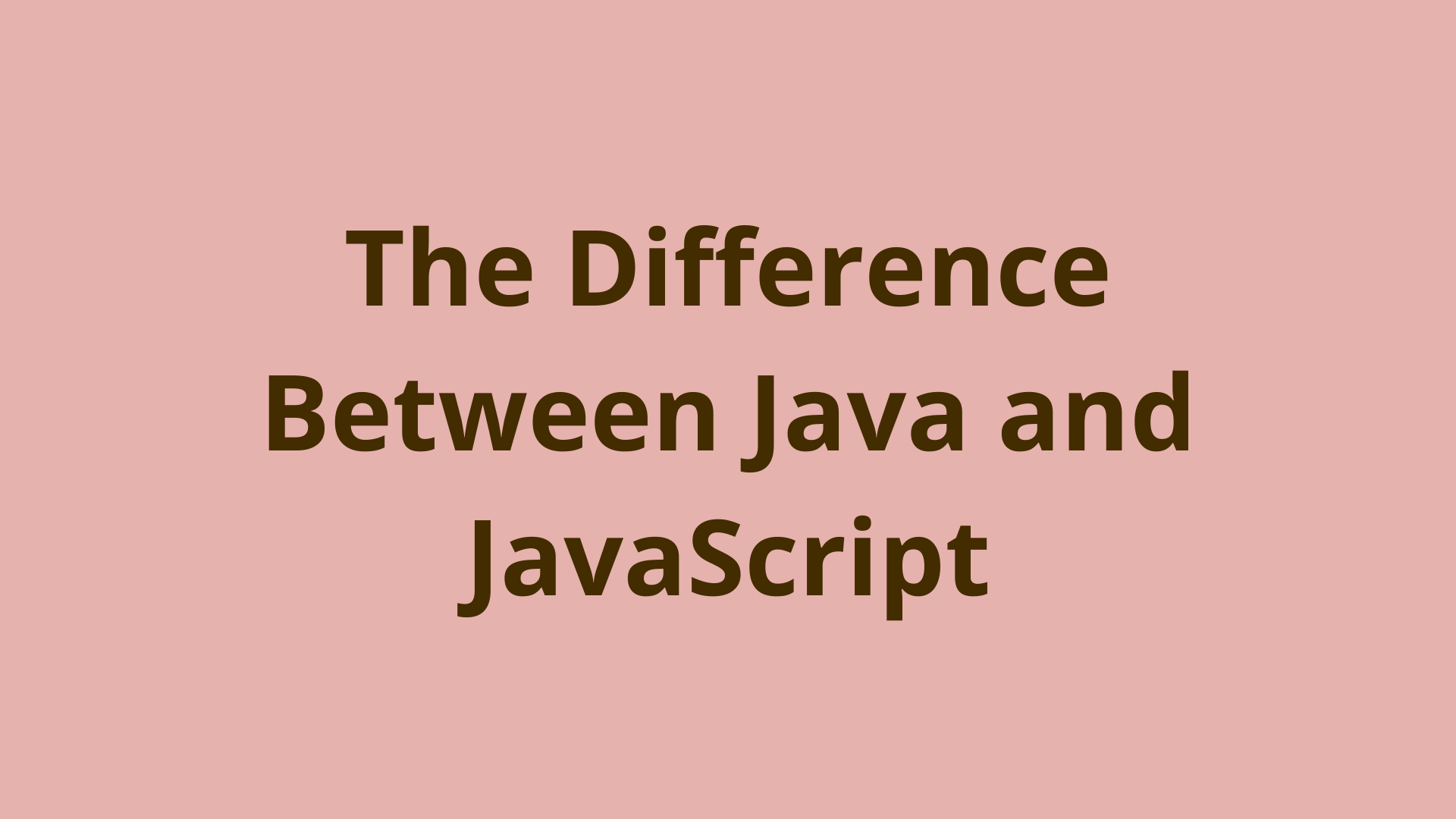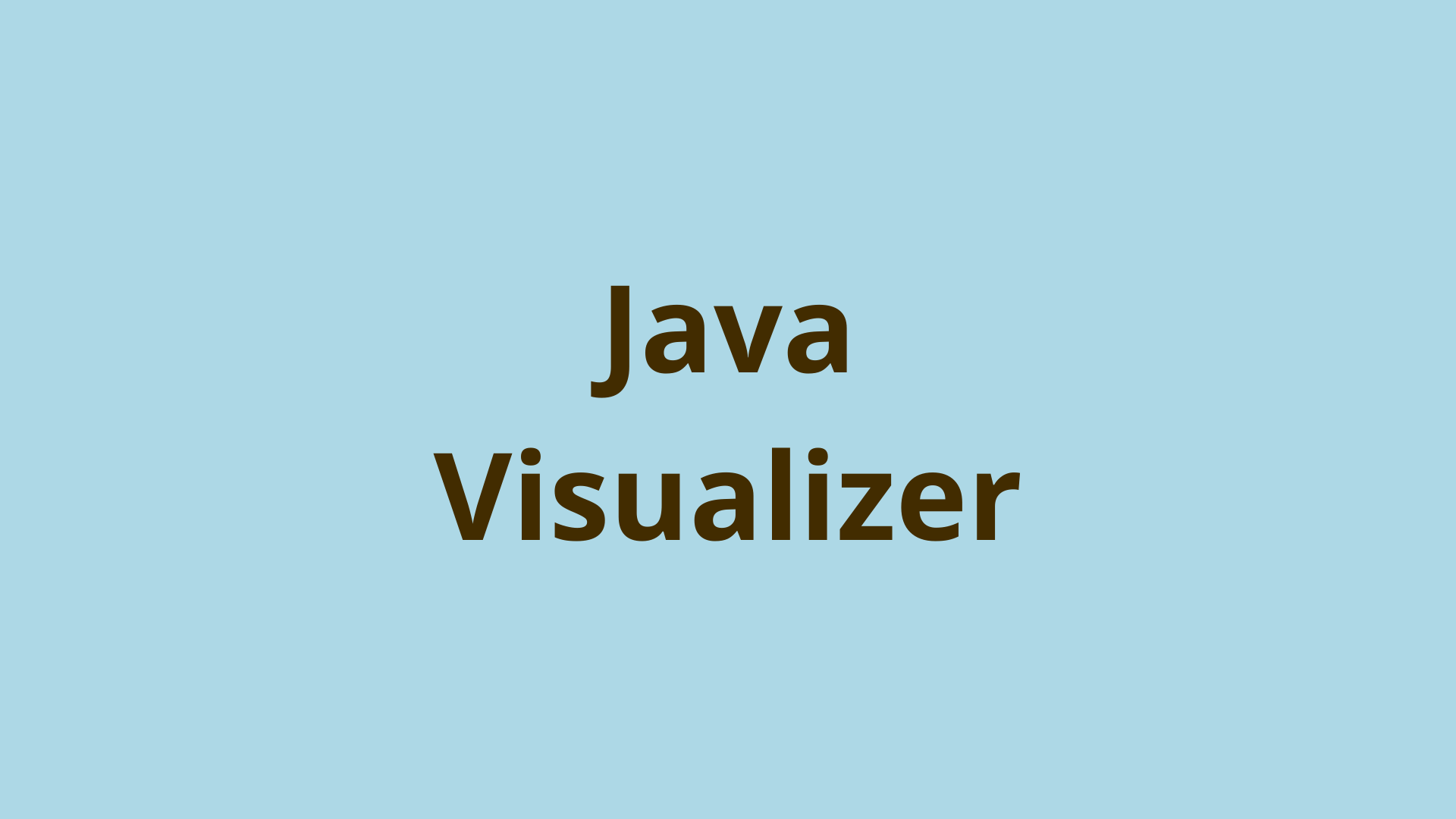Eclipse – Restore deleted file from local history

ADVERTISEMENT
Table of Contents
Introduction
This tutorial shows how to restore a deleted file from the local history in Eclipse.
Eclipse keeps the deleted files in its local history and provides a very simple way to retrieve a mistakenly deleted file.
Below are the steps:
- Right-click the project -> Restore from local history
- A new popup is displayed holding the deleted files that are still existing in the Eclipse local history:

- Select the file you want to restore, then click Restore.
- That’s it, the file is restored to the same package where it resided before the deletion.
Summary
This tutorial shows how to restore a deleted file from the local history in Eclipse.
Next Steps
If you're interested in learning more about the basics of Java, coding, and software development, check out our Coding Essentials Guidebook for Developers, where we cover the essential languages, concepts, and tools that you'll need to become a professional developer.
Thanks and happy coding! We hope you enjoyed this article. If you have any questions or comments, feel free to reach out to jacob@initialcommit.io.
Final Notes
Recommended product: Coding Essentials Guidebook for Developers